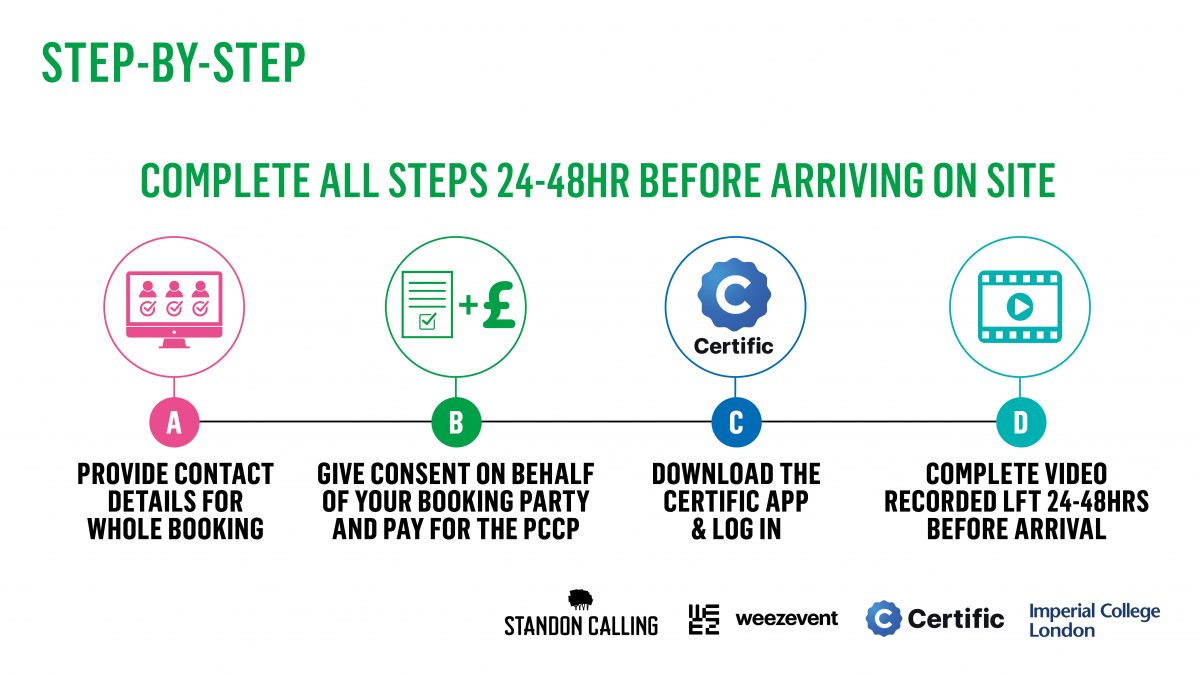Start the PCCP process now
Steps A and B via Weezevent
1. The lead booker must fill in the form found in the email sent by Weezevent with the subject line ‘Important: Standon Calling Pre-event Covid Certification Process’, and provide contact details for everyone aged 13+ in their booking.
It is important to ensure that the names correspond with the correct ticket holders barcode. You can find the names and associated ticket barcodes on your festival tickets which were sent to you from your ticket agent via email.
Please supply each attendee’s email address if they have one so that we can send them their own individual email with details on how to take their video-recorded test on the Certific App / webpage.
2. The lead booker must give consent on behalf of their booking party to share their contact details with Weezevent and Certific to fulfill the PCCP.
3. The lead booker must pay for the PCCP for each person in their booking (£4 per attendee).
4. Every email address supplied, including the lead booker will receive an email with the subject line ‘Standon Calling Pre-event Covid Certification Token’ containing the next steps including a token to begin their screening on the Certific App / webpage.
Steps C and D via Certific
Certific’s technology and testing process allow you to take the test safely in the comfort of your home.
Do not take the test without first logging into the Certific App / webpage and following the guidance carefully. Tests that are taken outside the app / webpage (that do not have a video recording) will be invalidated and will not be accepted to enter Standon Calling 2021.
You must provide your own LFT test, these can be ordered for free HERE or collected from a local pharmacy. We recommend securing a test as soon as possible.
All steps A-D to be completed 24-48 hours before arrival at the festival
1. Go to app.certific.co or download Certific App:
2. Log in by entering your email. The app / webpage will send you a one-time passcode on your email that you will need to enter in the app / webpage. Every person who participates in the PCCP will be asked via the Certific App to give their explicit consent for Certific to process their health data.
3. Click Start a new screening and enter the 6-letter token received on your email after paying for the Pre-event Covid Certification Process (PCCP).
4. Copy and paste the correct ticket barcode found in your Weezevent email with the subject line: Important: Standon Calling Pre-event Covid Certification Token
5. Fill in your personal information.
6. Verify your identity by uploading a photo of your government issued Photo ID (passport, national ID card, driver’s licence). Check the FAQ if you do not have a valid photo ID.
7. Consent to participate in the Imperial College London Study and answer the study questionnaire (voluntary).
How to complete your video-recorded test with Certific App
Watch the below video on how to take a Lateral Flow Test in Certific App / webpage or read this instruction leaflet on how to take a Lateral Flow Test in Certific App / webpage.

8. Once you’ve logged back to the app / webpage, click “Proceed to the test”, follow the instructions closely and complete the Video-Recorded test. Watch the video (also found above) and check this instruction leaflet to become familiar with how to take the test.
9. Certific will review the recording of your sampling technique, your ID and your test result within 4 hours.
10. If you return a negative result and Certific confirms that your test was done correctly, you will receive an event pass containing a QR code in the app and on your email. Download this QR code, take a screenshot, add it to your phone wallet or print it out so that you can use it on the gate without needing to be online.
11. Arrive on site and show your event pass with QR code.
12. Upon presentation of a successful QR code you will then go through to Gate Two where you need to prepare your festival ticket.
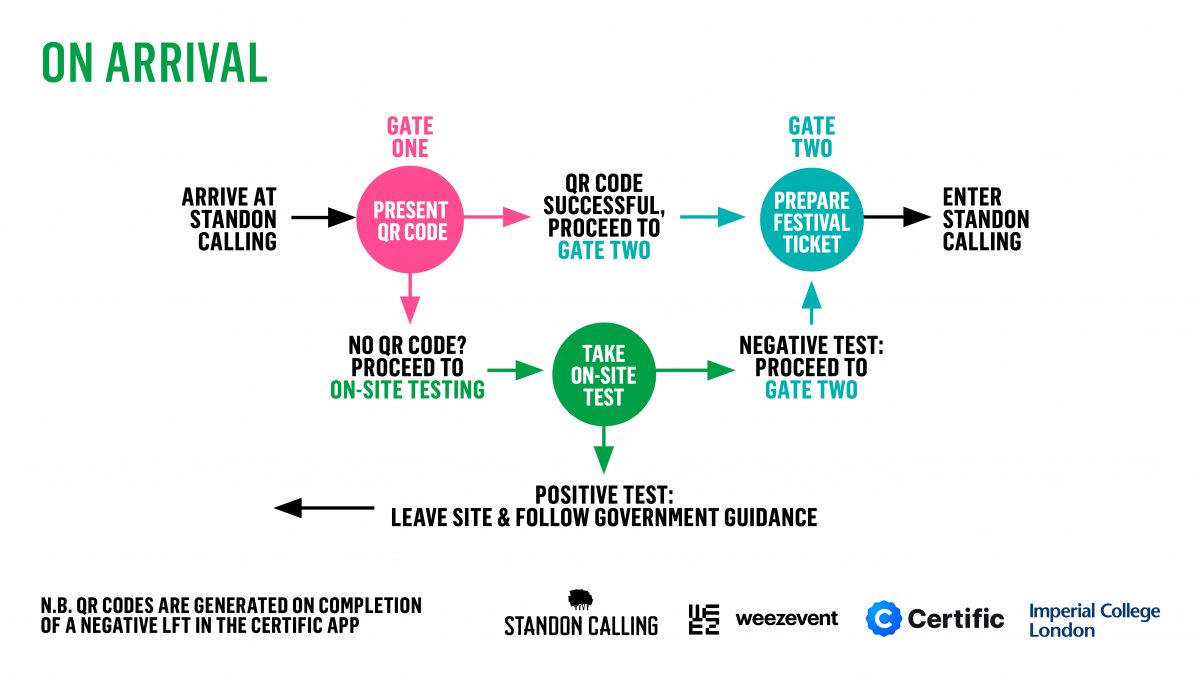
Thank you! We can’t wait to welcome you to Standon Calling 2021.